
Panorama photo from hot air balloon with simple camera and its panorama function.
- Camera:
- Sony DSC-HX5V
- Aperture:
- f/3.5
- Exposure:
- 1/125 sec.
- Resolution:
- 3757 * 1080
Mobile phone/camera with panorama function
Most mobile phones offer the possibility to take a "restricted" panoramic photo. Here you can easily take panoramic photos - but as a rule no spherical panorama.
After starting the panorama function on the mobile phone and in some digital cameras we get to see a section and have to "drag" the camera straight and evenly in one direction. Again, it is good for optimal image quality to move around the nodal point. More about the nodal point in a following chapter.
The direction of movement can be selected depending on the software. It depends on the subject whether you need more height or more width. Make sure to test it with several recordings!
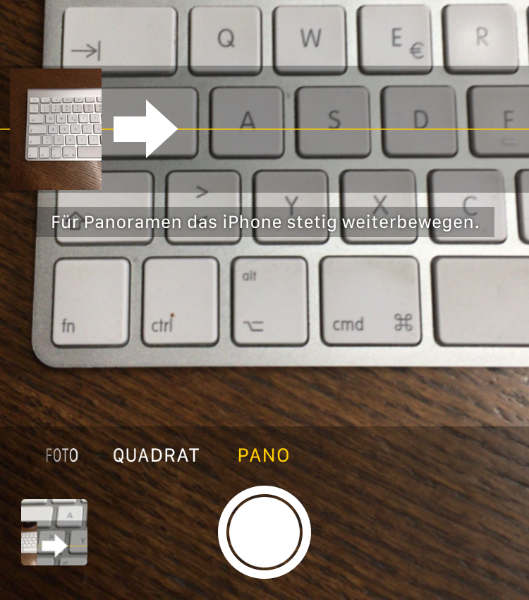
The big advantage of course is that you usually have your mobile phone with you, you can take a panoramic photo very quickly and the device is intuitive to use.
The quality is sufficient for many occasions (and especially if you only want a souvenir photo).
The following photo was taken with a simple Sony camera with panoramic function. The panoramic photo in the following example was taken from a hot-air balloon in Cappadocia. Even an exposure to the width of 120 cm is still good of the quality. Please do not underestimate mobile phones and small cameras.

One advantage is the small lens: This gives us a very high depth of field. This depth of field is usually desirable for panoramic photos, as these are often landscape shots and you like to have a sharp foreground and background.
Tip for better exposure: If possible, start shooting at a bright spot. This can be done by adjusting the direction of the movement (which is not allowed by every camera). The advantage is that this bright area determines the exposure for all other parts of the photo. This exposure is therefore used as a basis for the further direction of rotation. This gives us a better quality of the panoramic photo than starting in a dark area. It is imperative to test at rest.
Tip for better panoramic photos with a mobile phone: There are mobile phone mounts for attaching the phone to normal tripods. This enables a smooth rotation. If you determine the nodal point for your mobile phone and set up the holder with the tripod accordingly, this is of great advantage for the photos and also for the implementation. The quality of the panorama photos, which have both foreground and background, increases significantly. How to determine the nodal point is described in a following chapter.